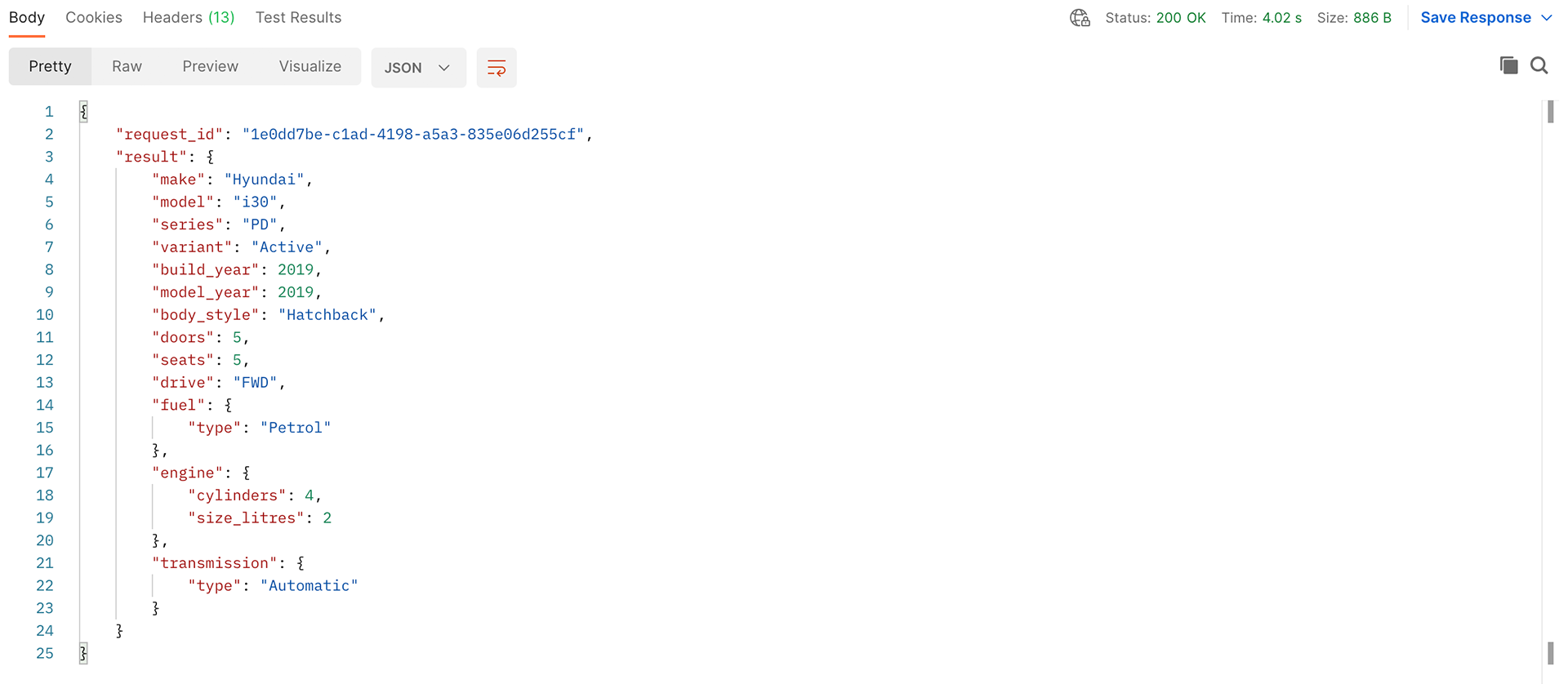Using Postman
You can make a request to the Blue Flag API is using Postman. This tool lets you make HTTP requests using a graphical user interface. You can specify the request URL, parameters, headers etc.
Example request:
curl "https://sandbox.blueflag.com.au/vin_decoder?vin=KMHH351EMKU00TEST" \-H "Authorization: secret_SANDBOX_f1nlZOh0Xr1JvMgJy0d0l9i5JybnBEAYfl7isuU0_o-1GkBsaN8f"1
Create a New Collection by pressing the '+' Button and name it.
2
Click 'Add a request' and select a name for it.
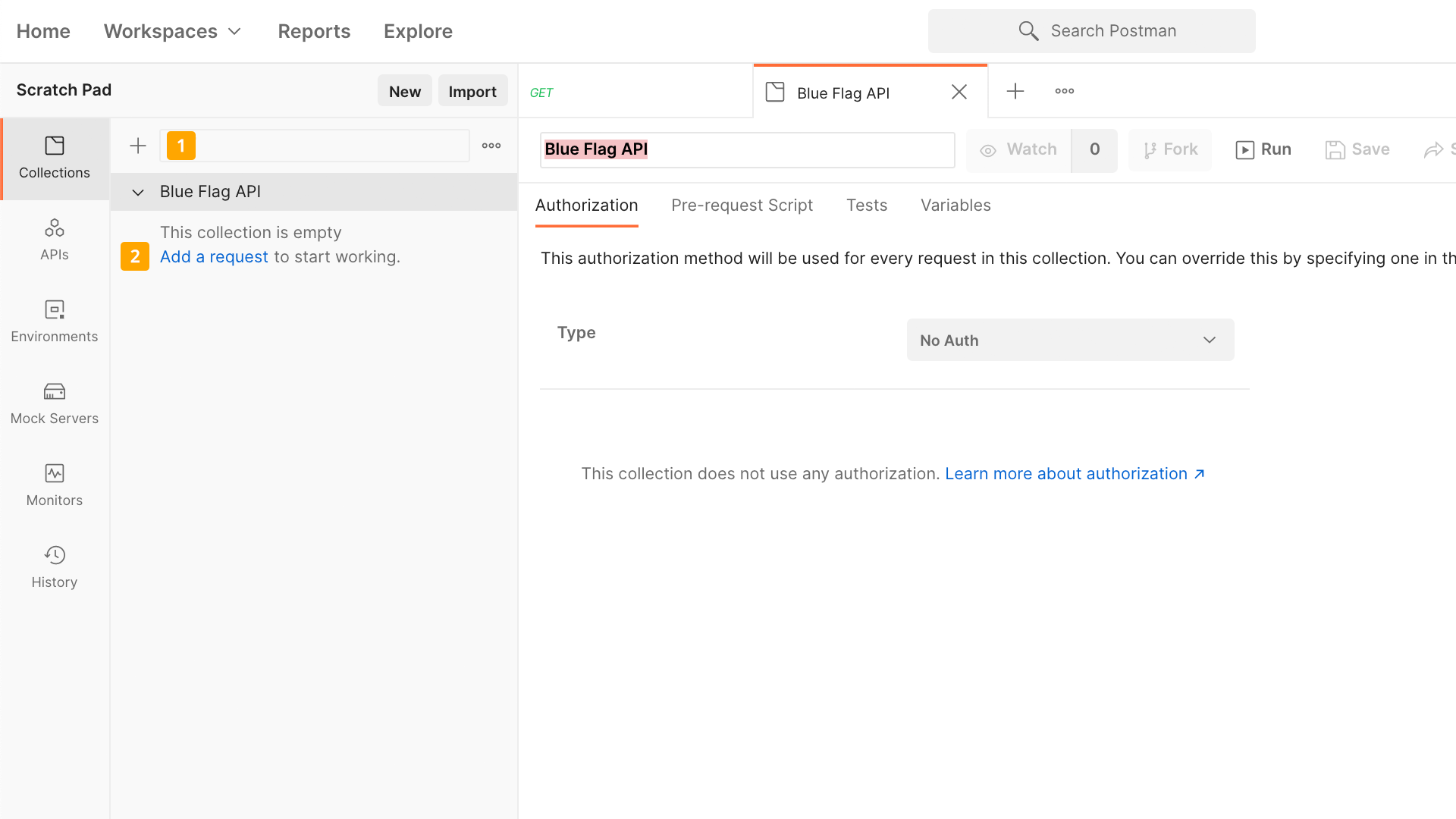
3
Enter in the URL from the example request above.
4
Click the 'Headers' tab
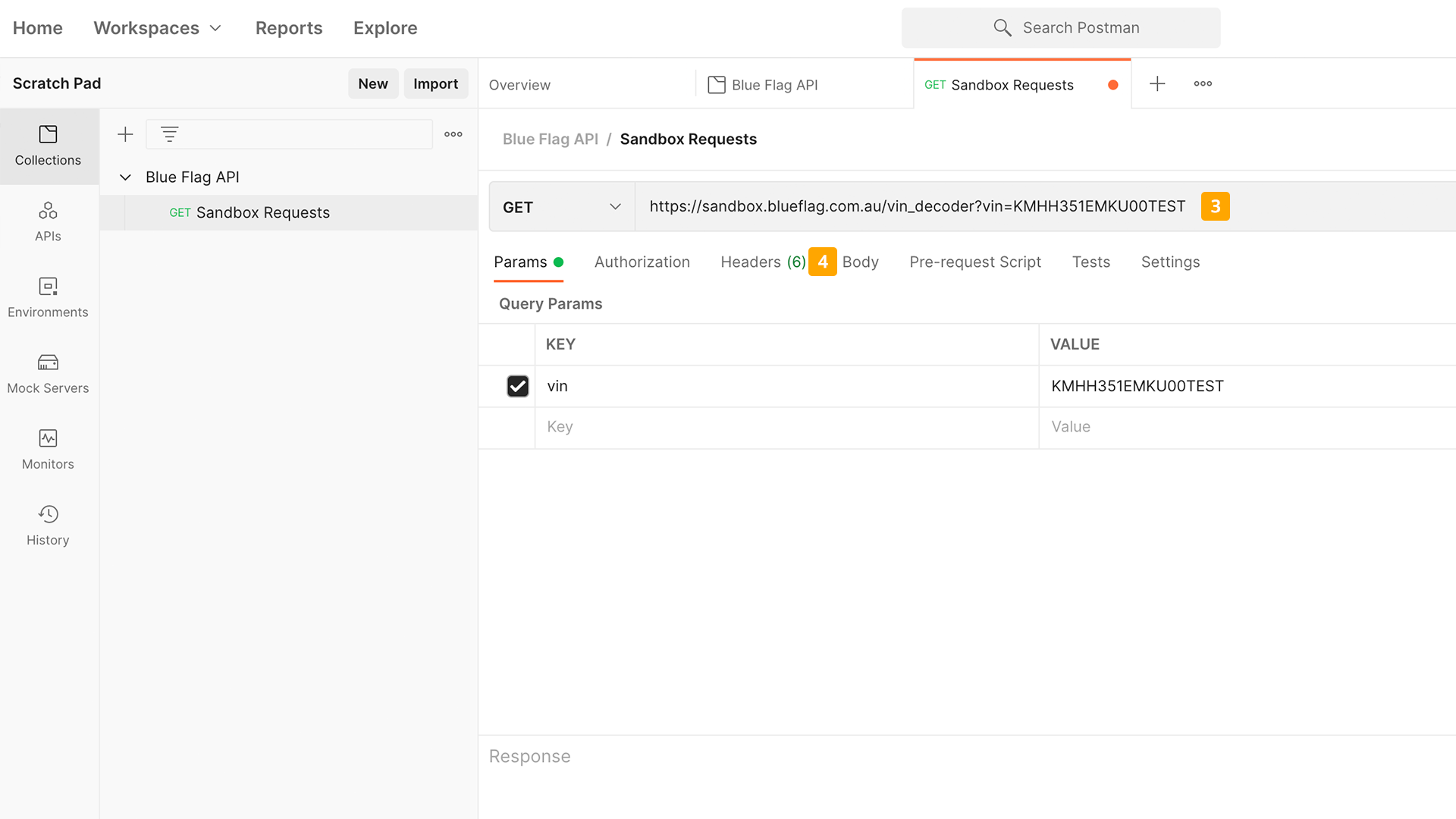
5
Enter in the word 'Authorization' underneath the KEY column.
6
Paste your Secret Sandbox key underneath the VALUE column.
7
To make the request, click 'Send'.
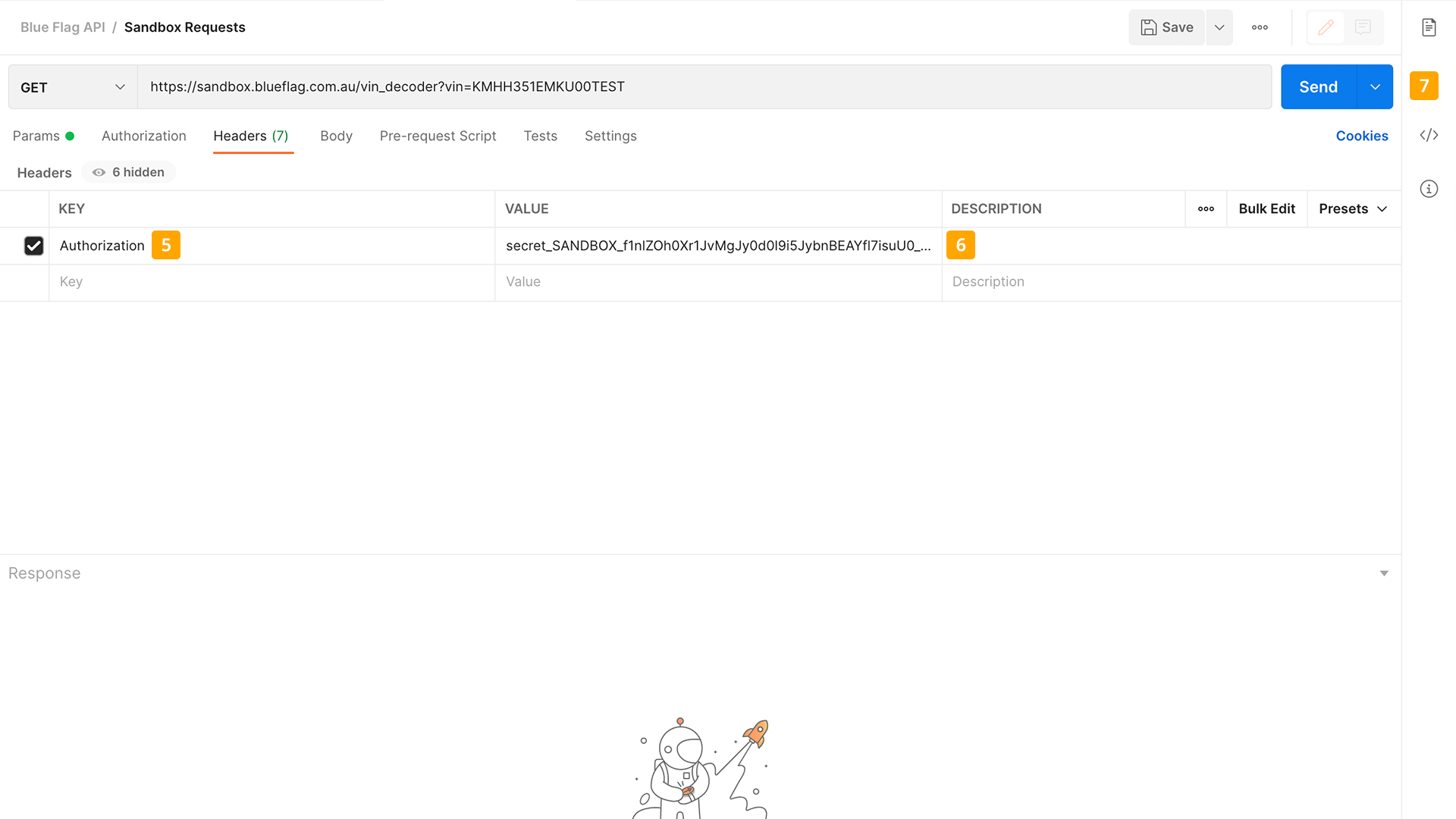
You will then get the JSON response for this request as below: